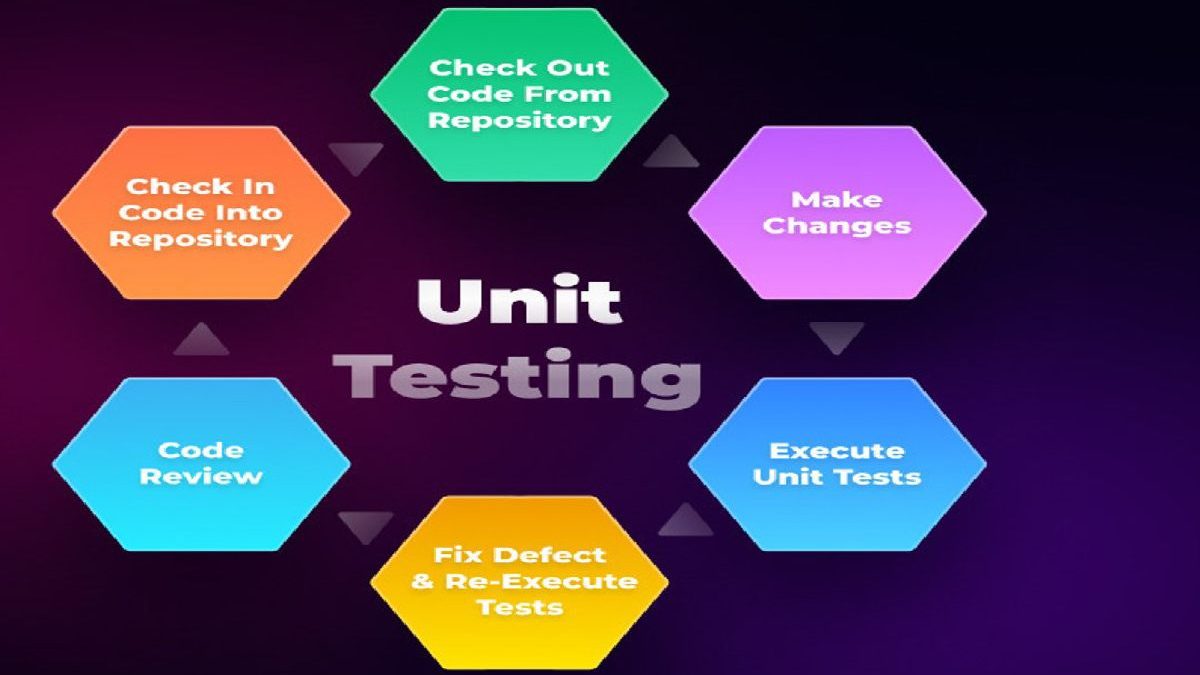JUnit testing has become important for making good Javascript applications in the software development industry. Using this testing method, big companies can ensure that their codes are strong, work well, and are easy to manage. When programs get more complicated, it’s crucial to have smart testing methods in place. This article will dive deep into how JUnit testing can be used in a more advanced way, giving a detailed guide on the best methods that can help developers test their programs better. From the basic concepts of JUnit testing to the more advanced tricks, we will cover everything in this post.
Table of Contents
Understanding the Basics of JUnit Testing
JUnit is a widely used tool for testing software written in Java. It helps developers create and execute tests that can be repeated. This is important because finding bugs early can save time and money later. JUnit focuses on unit testing, which means testing individual software parts separately. By doing this, developers can ensure that each piece works correctly before putting everything together. This method is efficient in pinpointing and fixing specific problems.
One reason JUnit is popular is that it is easy to use. It has annotations like @Test, @Before, and @After, which let developers define test cases, set up methods, and clean up procedures without writing a lot of extra code using assertions like assertEquals. Asserttrue helps check if the results match what was expected.
Another important feature of JUnit is Test Suites. These allow developers to group multiple test cases, making running and managing them all at once easier. This is especially helpful for big projects with many tests, as it provides a structured way to organize the testing process.
Advanced Annotations and Features in JUnit
Moving beyond the basics, JUnit offers a suite of advanced annotations and features that significantly enhance its testing capabilities. One standout annotation is @ParameterizedTest, which allows tests to be run with various parameters, proving invaluable when examining methods with diverse input values and expected results. By utilizing @ValueSource or @CsvSource, developers can effortlessly define multiple data sets, minimizing redundancy in code and enhancing test coverage.
Another important tool in JUnit’s arsenal is the @RepeatedTest annotation, enabling tests to be executed multiple times. This capability is particularly beneficial for stress-testing specific functionalities or ensuring consistent performance across repeated test runs. Doing so makes it easier to pinpoint intermittent issues that may remain undetected in a single test iteration. JUnit further empowers users with the ability to control test execution based on conditions through annotations like @EnabledOnOs and @DisabledOnOs, allowing tests to either run or be skipped depending on the operating system in use. This feature proves invaluable in enterprise settings where applications require testing across various platforms.
Moreover, JUnit offers the flexibility of incorporating custom extensions through the @ExtendWith annotation. These bespoke extensions can introduce new functionalities or alter existing test behaviors, presenting opportunities to integrate JUnit with other frameworks seamlessly. This adaptability broadens the horizons of JUnit, making it a versatile tool capable of meeting diverse testing needs effectively.
Integration of JUnit with CI/CD Pipelines
When creating software for businesses, Continuous Integration and Continuous Deployment (CI/CD) pipelines are crucial in ensuring that applications are delivered quickly and reliably. Including JUnit testing in these pipelines is super important to keep the code in top shape and reduce the chances of problems when deploying.
CI/CD pipelines automate application creation, testing, and rolling out. When JUnit tests are added to the mix, developers can be sure that any changes they make to the code get tested automatically during the building phase. This setup helps catch and fix issues early on, which means fewer bugs slipping through to the final product.
One big advantage of this setup is that JUnit tests can run simultaneously alongside other tasks in the pipeline. Running tests simultaneously speeds up the testing phase, giving quicker feedback and allowing for faster improvements. Tools like Jenkins, GitLab CI, and Travis CI make blending JUnit testing into the CI/CD process easy.
On top of that, the results of JUnit tests can be shown clearly in the pipeline’s dashboards. These dashboards offer detailed reports on how the tests went, showing what passed and what didn’t, how long the tests took, and any errors that popped up. This openness helps teams spot and deal with issues promptly, promoting a mindset of always getting better.
Mocking and Dependency Injection in JUnit Testing
In the area of business software, many parts work together. To ensure everything works well, we must test these parts carefully. This is where mocking and dependency injection comes in when we test with JUnit.
Mocking means making fake versions of parts to act like the real ones. This helps us test each part alone without using the parts it needs. Tools like Mockito and EasyMock help make and control these fake parts when testing with JUnit.
For example, if we have a service that needs an outside system, we can make a fake version of that system for testing. This fake system can act like it works right, has problems, or gives errors. This way, we can test the service in different situations without the real system.
Dependency injection is another way to test better. Instead of putting things directly into a part, we can give them when needed. This makes it easy to switch real parts with fake ones for testing. We can do this well with frameworks like Spring and test it smoothly with JUnit.
JUnit tests become more flexible and useful by using mocking and dependency injection. This helps us focus on testing each part well, not worrying about how they connect. This makes our tests more accurate and trustworthy, which is very important for keeping business software at a high level of quality.
Testing Web Applications with JUnit
Web applications play a crucial role in many systems. Testing these applications requires a special approach to ensure they work well on different browsers and devices. JUnit testing offers various features and connections for testing web applications.
One big challenge in testing web applications is pretending to be a user using the app. Tools like Selenium can work with JUnit to automate the browser’s work, letting developers create test cases that act like real users. These test cases can do things like clicking buttons, filling out forms, and moving around the app.
Another important part of testing is online testing on web browsers. Tests are done on different browsers and systems to check if everything works well and looks the same for users. Services like LambdaTest provide testing spaces in the cloud that can be easily used with JUnit. These services allow you to test different browser versions and systems without a physical testing setup.
JUnit also lets you use headless browsers like PhantomJS or Headless Chrome for quicker and more effective testing. Headless browsers are great for running tests in CI/CD pipelines, where performance and saving resources are important.
Another good thing to do in web app testing is to use assertions to check the app’s status. Assertions can look for specific parts, the accuracy of shown details, and how the app responds to people’s actions. This ensures that the app works as expected in different situations.
Best Practices for JUnit Testing in Enterprise Environments
Implementing JUnit testing effectively in enterprise environments involves following specific best practices to ensure the testing process is efficient, scalable, and can handle the complexities of large applications:
- Maintainable Test Suites: Organize maintainable test suites by organizing test cases into logical groups and keeping a clear structure, making it easier to manage and update tests as the application grows and changes.
- Comprehensive Test Coverage: Aim for comprehensive test coverage by writing tests for critical paths, edge cases, and potential failure scenarios to achieve high test coverage. Use code coverage tools to identify areas that need more testing.
- Automated Testing: Automate testing by executing tests through CI/CD pipelines to run tests consistently and frequently, helping catch issues early in the development cycle.
- Data-Driven Testing: Practice data-driven testing using parameterized tests to cover various input data and scenarios, reducing code duplication and enhancing test robustness.
- Use of Mocks and Stubs: Incorporate mocks and stubs for dependencies to isolate units of code, focusing on behavior under test and simplifying the testing process.
- Consistent Test Environments: Ensure consistency in test environments by running tests in reproducible environments that closely mimic production setups using containerization or virtual machines to maintain reliable and accurate testing results.
Seamless Cloud-Based JUnit Testing with LambdaTest
LambdaTest offers a powerful platform for conducting JUnit testing online through the cloud, simplifying running JUnit tests on different web browsers. This cloud-based solution supports the simultaneous execution of Java Selenium scripts, greatly enhancing the efficiency and scalability of test automation.
A standout feature of LambdaTest is its Real Device Cloud, which permits testing on genuine mobile devices to guarantee responsiveness, reliability, and compatibility across various platforms. This is paired with access to over 3,000 browser and operating system combinations, enabling thorough testing for various scenarios.
LambdaTest strives to minimize test inconsistency by providing real devices for testing, ensuring precise and dependable results. In addition, the platform offers more than 120 integrations with popular testing tools, which makes integrating LambdaTest into an existing workflow very seamless. Security and privacy are major concerns for LambdaTest, with robust measures to protect user data. Furthermore, round-the-clock customer support is available to assist users whenever required.
Equipped with features such as parallel JUnit test execution, detailed logging for troubleshooting, and the quick test cloud HyperExecute, LambdaTest proves to be an indispensable resource for businesses seeking to improve their JUnit testing processes, guaranteeing efficient and high-quality test execution.
Conclusion
JUnit testing is essential for guaranteeing that enterprise Java applications are top-notch in quality and reliability. Developers can develop comprehensive and effective test suites by understanding their advanced features, merging them with continuous integration and deployment pipelines, and following best practices.
Moreover, integrating online testing for web browsers ensures that web applications offer a steady and dependable user experience on various platforms. Adopting these advanced JUnit testing approaches will be vital for upholding superior software quality standards as businesses progress.